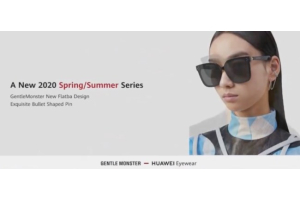WIFI Signal Full House Coverage - HUAWEI Q2 Pro Router Review
The design principle of the HUAWEI Q2 Pro Parent-Child Router is actually using the wires inside the home as a channel for network signal expansion, eliminating the trouble of re-laying the network cable, and at the same time more stable and easier to operate than multi-route wireless relays. Let's take a look at whether it is as good as the legend.


Appearance
HUAWEI Q2 Pro Parent-Child Router is composed of two routers. The big one is the Parent router, which is responsible for connecting to the broadband, and the small one is the Child router, which is responsible for expanding the signal. The shapes of both routers are vertical elliptical columns, the base is slightly thicker than the top, which looks like full of sense of technology and art.


There is a light-emitting indicator at the bottom of the parent router, and there are three Gigabit Ethernet ports that do not distinguish between WLAN and LAN cables on the back and there is a “H” key for one-click connection to smart devices on the front. These simple designs are all in order to make the users operate the router as simple as possible.


The child router looks like a reduced version of the mother router from the front, but it has a plug on the back that can be directly plugged into a wall socket. And there is no indicator light at the bottom, there is only a network cable socket, which is convenient for wired connection to devices such as desktop computers, and the network speed and signal are more stable than wireless WIFI. In addition, the child router is a bit larger than expected, and is not a mini-type.


Simple and fast configuration method
HUAWEI Q2 Pro network connection process is very convenient:
Step 1: Plug in the network cable. The network port design of the main router does not need to distinguish between WLAN and LAN network ports, and then plug in the power cable so that the main router is connected.
Step 2: Download the HUAWEI "Smart Home" APP, connect the network cable to the WAN port of the old router according to the prompt, and select "Get network configuration from the old router". At this time, the parent route automatically obtains configuration information such as the broadband account password.
Step 3: Unplug the network cable from the old router and plug it into the wall or cat. The entire process has instructions with pictures and text on HUAWEI "Smart Home" APP, which can be understood at a glance and can be completed in 2 minutes.

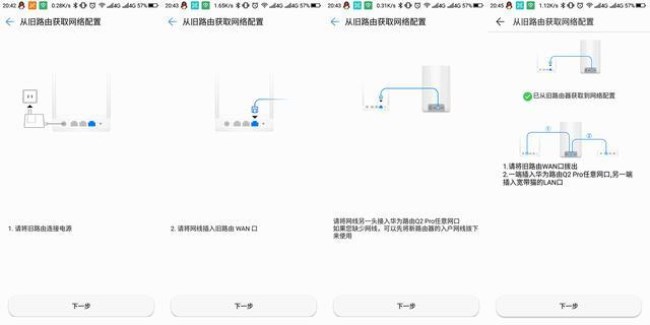
As for the child router, the users only need to find a socket to plug in, and it will automatically connect within two minutes. After the first successful connection, it only takes a few seconds for each subsequent connection. It should be notice that HUAWEI recommends that users plug the child router directly into the wall socket instead of the patch panel, because many patch panels now have filtering functions that will shield network signals. And the location of the child router should be as far away as possible from high-power appliances.

Broad signal coverage
The child router of HUAWEI Q2 Pro can be plug and play, which means that Wi-Fi is available if there is a socket. It is also equipped with a self-developed Lingxiao Gigabit power cat chip and built-in PLC Turbo black technology, which can improve network performance by 50% -120%. Of course, this is only HUAWEI's official laboratory data. The actual effect depends on the user experience.

Network speed testing
The test room area was about 120 square meters, including 3 rooms, 1 living room, 1 kitchen, 1 bathroom, and 1 utility room. The main router is placed in the living room, and the main purpose of inserting the sub-router next to the utility room is to cover the small bedroom and utility room. After plugging in the sub-router, wait until it is automatically connected, and then hold the mobile phone to walk at each location, which shows the signal is very good in all locations! Even the smart refrigerator in the utility room is operating normally. This kind of Wi-Fi coverage makes people feel very secure, and they don’t have to worry about surfing the Internet anywhere.

The HUAWEI Q2 Pro parent-child router has a thoughtful network port blind plug design, a plug and play child router. At the same time, it also supports 2.4G / 5G automatic optimization. These various conveniences are not provided by traditional routing, and it can really solve the problem of large-area network coverage. It is worth notice that the child router and the parent router of HUAWEI Q2 Pro share the same network name, which guarantees that the network can be seamlessly switched at any point in the room to truly achieve full signal coverage. In addition, HUAWEI Q2 Pro supports a maximum of 15 sub-routers, as long as it is added through the APP. Therefore, in theory, it is possible to cover a villa, a company or even a factory area with this set of equipment.