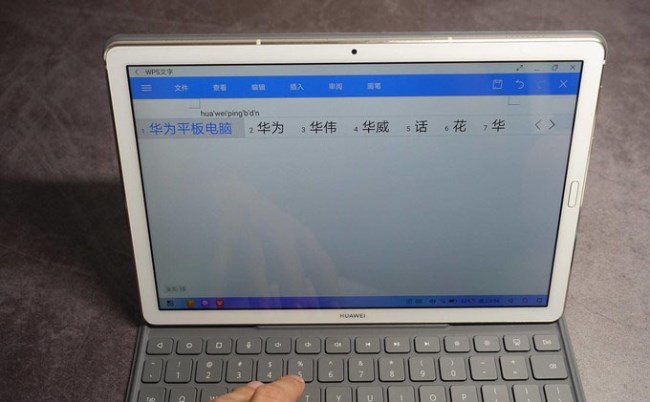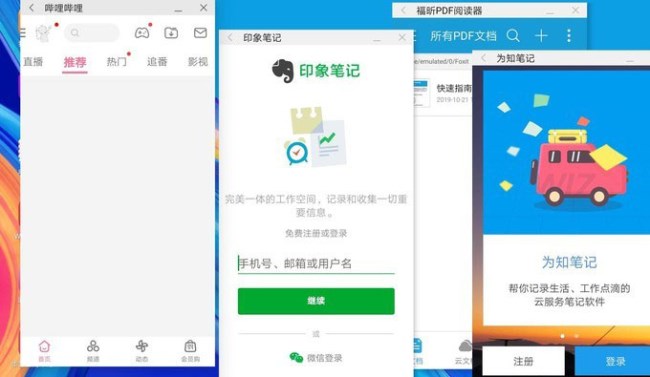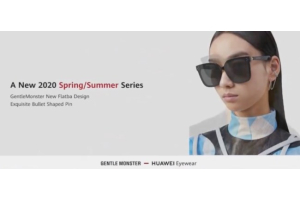Original HUAWEI Magnetic Keyboard Can Bring Productivity To HUAWEI M6 MediaPad?
HUAWEI has produced an original smart magnetic keyboard for the new released tablet HUAWEI MEDIAPAD M6, but it is also a tablet protective case. The protective cover shell is made of PU material, the surface is very delicate and the texture is very smooth, which is very comfortable to touch.
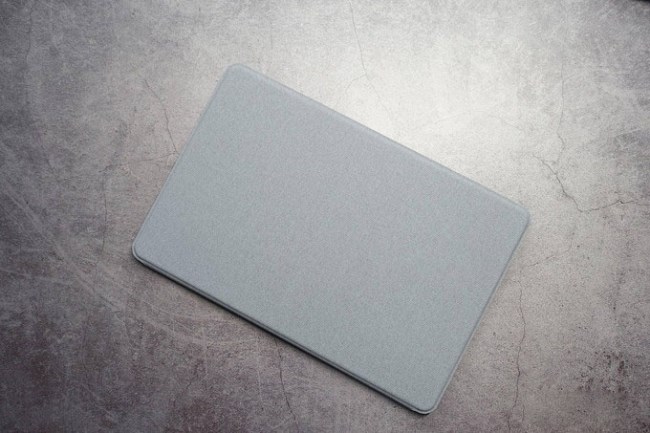
There is a horizontal crease on the front of the keyboard protective sleeve, and the protective sleeve can be used as a stand by using this crease. There is also a flat camera hole at the lower left corner.
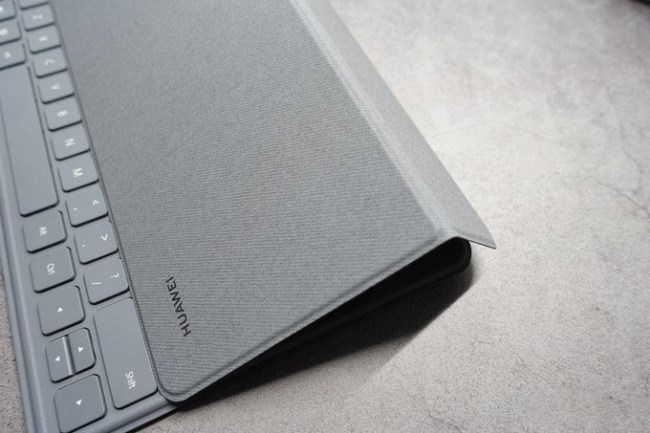

After opening the keyboard protective sleeve, you will find that the inside of the case feels smoother than the outside, and a magnet is embedded in it to fix and attract the tablet.

The three metal contacts on the top middle of the keyboard are Pogo-Pin connectors, which are used to connect the three corresponding contacts at the side frame of the HUAWEI MEDIAPAD M6 to enable the keyboard function.

The layout of the HUAWEI MediaPad M6 smart magnetic keyboard is different from the ordinary keyboard. The first row are all function keys designed for the Android system, such as the return key, multitasking key, volume adjustment key, playback control key, screenshot key, and so on. With the existence of these keys, it is much more convenient to use the corresponding functions. The rest of the keyboard is the regular keys.
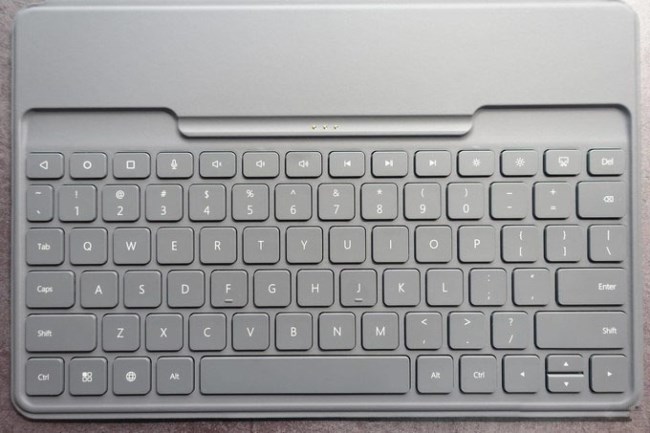
In order to reduce the overall size, the height of the keys is relatively short and the spacing is smaller than that of a common keyboard.


The using method of keyboard protective case is very simple , just place the back of the tablet on the magnetic side. The strong magnetic strength not only firmly fixes the keyboard, but also adjusts the placement of the tablet automatically. In addition, because the keyboard is relatively thin, the overall thickness of the tablet and the protective cover is also well controlled.


The HUAWEI MEDIAPAD M6 with the protective cover looks more delicate, stylish and beautiful, but you will feel a bit heavy when holding the tablet in your hand. The net weight of the tablet HUAWEI MEDIAPAD M6 is 498g, and the weight of the original HUAWEI MediaPad M6 smart magnetic keyboard is 345g, so the total weight is 843g. Compared to thin and light notebooks, there are still some advantages in terms of weight. But as a tablet, it still seems a bit heavy.

Just connect the three contacts with the Pogo-Pin interface on the protective case to use the keyboard, and then the HUAWEI MEDIAPAD M6 will automatically enter the computer mode with default settings. With computer mode, the system interface not only supports multi-tasking and multi-window operation, the UI interface is also similar to the desktop operating system, and then with the help of a wireless mouse and keyboard, users can use the familiar desktop-like appearance to search, edit or create new files and browse the web.


The lower left corner is equivalent to the start menu, and the lower right corner is the status bar, time and date, and virtual function keys. Computer mode also incorporates some tablet-specific content on the basis of our familiar desktop operating system.


When multiple applications are enabled at the same time, each application will run on the interface in window mode, and the taskbar will display the corresponding icon to facilitate switching between different tasks. This is also consistent with desktop operating systems. If you want to work on some documents, just turn on WPS is enough.
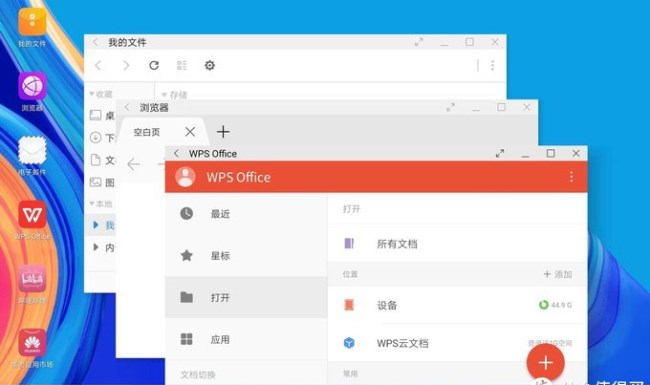
Of course, there are also some problems with this HUAWEI MediaPad M6 smart magnetic keyboard. For example, when you first use it, you will feel that the keyboard has a short key travel and a small pitch, which makes it difficult to type blindly, affecting the user experience and slowing down the input speed. In addition, because applications need to be adapted, only a few applications can get a good experience in computer mode. Applications that do not adapt to computer mode are just a small window that cannot be displayed in full screen in this mode, which will make you want to switch to normal mode immediately. However, in normal mode, users cannot experience the convenience brought by multi-window display and multi-task switching. So how to evaluate this HUAWEI MediaPad M6 smart magnetic keyboard case?