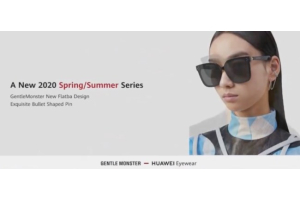HUAWEI WiFi Q2 Pro (1 Base + 1 Satellite): 1 + 1 Is Greater Than 2?
With the popularity of mobile devices and smart home devices in recent years, people's requirements for network speed and stability are getting higher and higher, especially when playing games or watching online videos, the delay of half a second or stuttering will obviously make users feel irritable and helpless, so it is very important to have a dedicated "network manager".
HUAWEI WiFi Q2 Pro is a new router released by HUAWEI, which is mainly designed for large-scale users. Through the design of one Base router and Satellite router, and innovative technologies such as Lingxiao Gigabit Power Cat chip developed and PLC Turbo,the HUAWEI official claim that the networking performance of HUAWEI WiFi Q2 Pro can be improved and reach 200M broadband Lossless expansion. In theory, users can achieve a very good Internet experience wherever they go. Let's take a look at the actual performance of this router.
01 Simple and elegant appearance design
The outer packaging has a square design with red as the embellishment. In addition to the model of the router on the front of the package, there is a slogan below: Where the signal is not good, plug it in! Plug and Play!A very simple sentence will make consumers understand the characteristics of this router. The back of the package is a detailed introduction to the previous features to illustrate how convenient this router is and how good its performance is.

In addition to the two routers in the package, there is also a power cable, an instruction manual, and a CAT5e Super Category 5 UTP unshielded Gigabit speed network cable.


Both routers have a similar cylindrical design with a smooth surface, and the white body design is very suitable for integration into various home environments. There is a half-circle light strip at the bottom of the main router, which is displayed in two colors, red when the network is abnormal, and ice-blue when the network connection is normal. There is also a power interface and three 10/100 / 1000M-rate adaptive WAN / LAN ports on the back of the main router, so that users do not have to worry about unsuccessful configuration due to incorrectly inserted network cables.

There is a three-phase power plug on the back of the sub-router for network signal expansion. At the bottom are the reset button and 10/100 / 1000M adaptive LAN network ports.


02 Only three simple steps for the first time networking connection

First, we plug in the power of the main router, and then connect the network cable to any port on the back of the "optical cat". It should be noticed that some of the "optical cats" have only one port with gigabit speed, so it is recommended to connect the network cable with the Gigabit Ethernet port so as not to affect the network speed.

The first step is to use the "HUAWEI Smart Home" APP to add the main router, and then start the configuration.
The second step is to set the WiFi name and WiFi password. The system will also automatically change the WiFi password to a login password to facilitate the management of the router through the PC.
The third step is to select the WiFi signal strength mode and prompt whether to keep the network configuration information when resetting.

03 HUAWEI Smart Home APP with complete functions and rich content
The overall page design of the HUAWEI Smart Home APP is simple and clear. With the HUAWEI Smart Home APP, the users can see what happens, set speed limits, allow guest connections, set Wi-Fi timing, pause connectivity on the kids’ devices and more. At the same time, the main-sub router with a better graphical display. When there are multiple sub routers connected to the network, they will be synchronized on the page display so that users can see at a glance.
04 Experience and signal strength test
Testingenvironment: one is the main office area, the other is a storage room, separated from the test router by a metal door and a cement wall.
We put the router near the wall of the main office area, turned on the default Wi-Fi through-wall mode, and then tested the signal strength of the router with professional WirelessMon and mobile phone speed testing software. At the same time, in order to test the coverage effect and connection speed of the sub-router, we tested the signal strength and data transmission speed of the main router in the storage room, and then placed the sub-router in the storage room for the second test.In order to avoid interference, we turned off the 5GHz preferred mode on the router side, tested the signal strength and data transmission speed of 5GHz separately, and each node tested 3 times in succession to take the average result.

First, we tested the signal strength with WirelessMon software at a location about 3 meters from the main router. The test results show that the signal strength data is about -36 dBm and 67%, and the average downlink speed is 253.33 Mbps and the uplink speed is 37.13 Mbps.
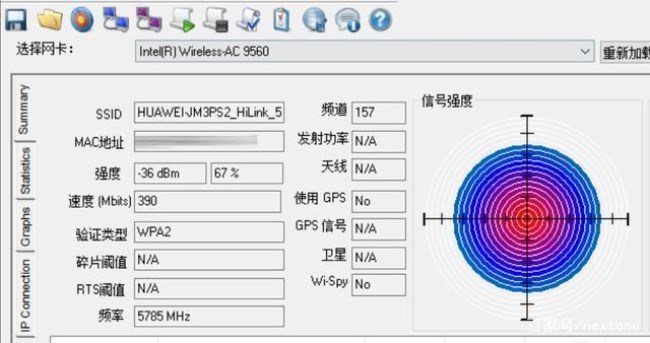
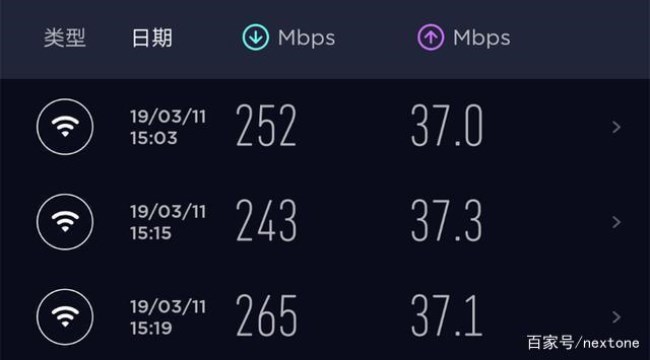
Then we tested the signal strength when the sub-router was not inserted in the storage room. The test results showed that the signal strength was about -50dBm and 50%. The average downlink speed was 250Mbps and the uplink speed was 37.3Mbps.And it was found that the cement wall and metal door did affect the Wi-Fi signal quality, but the data transmission speed did not change significantly.
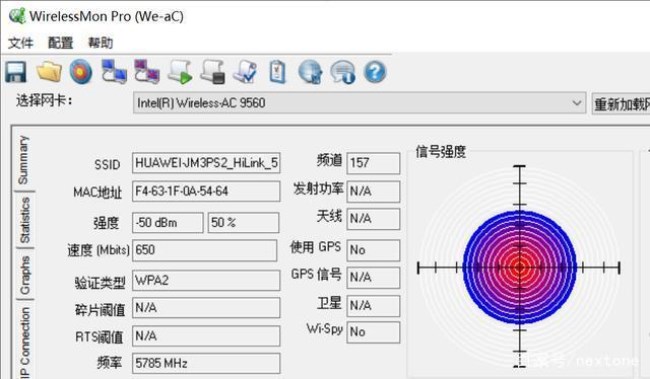
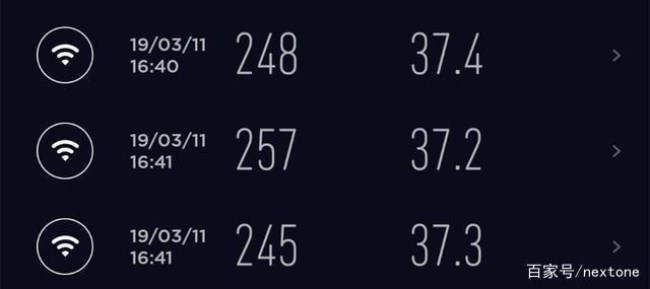
Then we plugged in the sub-router in the storage room. The test results showed that the signal strength was about -43 dBm and 58%. The average downlink speed was 259.66 Mbps and the uplink speed was 37.2 Mbps.This means that after inserting the sub-router, it can indeed improve the situation of poor signal quality while can maintain a stable data transmission speed.
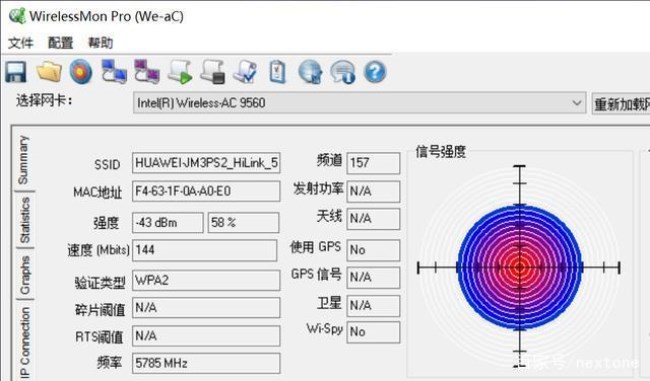
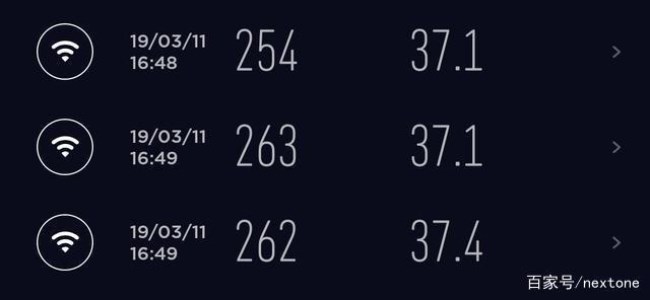
The test results of the above three rounds show that the main router of the HUAWEI WiFi Q2 Pro has a good wall penetration effect. After plugging in a sub-router, the signal can also be amplified by the extension of the sub-router, and the signal quality is also improved.

HUAWEI has used its deep accumulated experience in the communications field to solve the user's actual network environment coverage problem, and has used many years of technical accumulation to create a new router named HUAWEI WiFi Q2 Pro, which effectively improves the environment for users of companies, households, etc. With the dual-band, seamless roaming technology, HUAWEI WiFi Q2 Pro can automatically switch between better Wi-Fi bands and hotspots with just once connection. At the same time, the user's gaming experience, video playback and data copy speed, all have been improved efficiently. In addition, HUAWEI WiFi Q2 Pro learns and adapts to the changing Wi-Fi environment every day and automatically optimizes the Wi-Fi channel in real-time to avoid interference. Your router will actively remember your online surfing habits to understand and support you for more efficiency in daily tasks.