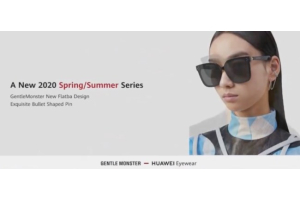Establish Exclusive Game Channels - Honor Hunter Game Router evaluation
Establish exclusive game channels to make the game world more comfortable
The Honor hunter game router is positioned as a routing product for e-sports games. It supports tri-band concurrent maximum transmission rates up to 2100Mbps, Gigabit Ethernet port, exclusive game channel functions, and supports Game Turbo and Game Mode acceleration technologies. So what is its actual performance, can it achieve the effect of improving the stability of the game network connection?

Appearance
The Honor Hunter Gaming Router has a unique shape. The cold dark gray plastic shell and the octagonal cutting edge design make the overall shape look like a strong mech style. In addition, the Honor Hunter Game Router adopts a built-in X-type game antenna design, so it will not look obtrusive no matter where it is placed, and it is very simple and stylish in terms of appearance.

An H button on the front of the body can be used to connect HUAWEI HiLink smart devices, and it is also used as a WPS button, which can be used to connect other smart devices. The router supports the IoT exclusive channel function, which is optimized for smart home devices to ensure the stability of the network connection.
The top middle of the router is engraved with the exclusive LOGO of the Honor Hunter game routing. It looks like it has a full gaming style. The cooling grille around the top is also used as a light effect hole. RGB lights have always been valued by players. As long as the equipment attached to the gaming game will be equipped with RGB lighting effects.

The body side of the Honor Hunter Gaming Router is also printed with "HONOR HUNTER". The Router is equipped with three-band concurrent total transmission rate of 2100Mbps and supports Game Turbo dual-band simultaneous transmission. However, it is currently only applicable to the latest Honor V30 series, Huawei Mate30 series, and Huawei Nova 6 Series.
All the interfaces are placed under the back of the router. From top to bottom, there are four Gigabit Ethernet interfaces, reset button and power interface. This Honor Hunter game router does not have a USB data interface. It may be that USB 3.0 will affect the 2.4GHz wireless signal, or some other reason.

The Ethernet interface of the Honor Hunter Game Router does not need to distinguish between WAN / LAN ports. Directly connecting the network cable to the router will automatically identify and connect to the network. At the bottom of the router is a routing information label, which also has a hollow design to aid heat dissipation, and four long non-slip rubber pad is attached to the four corners.

Internal materials and workmanship
The disassembly process is very simple. Remove the four non-slip rubber pads and unscrew the four screws. After opening the top cover, we can see that the entire base of the router is an aluminum alloy cooling module.
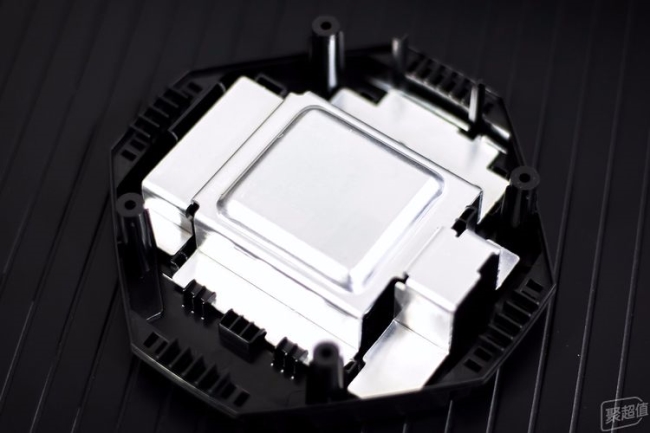
We can see the main board and the four antennas after detach the base. Before removing the antenna, we must disconnect the antenna terminals. The Honor hunter game router is equipped with four antennas, three vertically and one horizontally, so that the best signal strength can be obtained in different directions and at different angles.

The bottom of the antenna base also has a heat-dissipating aluminum sheet, which is equipped with thermally conductive silicone to aid heat dissipation to ensure stable operation and longer life.

The Honor Hunter game router uses Huawei's unique built-in 2.4GHz and 5GHz dual-band antennas. The three antennas are in the 5GHz band and one is in the 2.4GHz / 5GHz band. The main components on the motherboard are protected by metal shields. On the one hand, they are used to protect the stability of the components. On the other hand, the metal shields have good electromagnetic shielding performance, which can effectively ensure the stability of the core hardware.
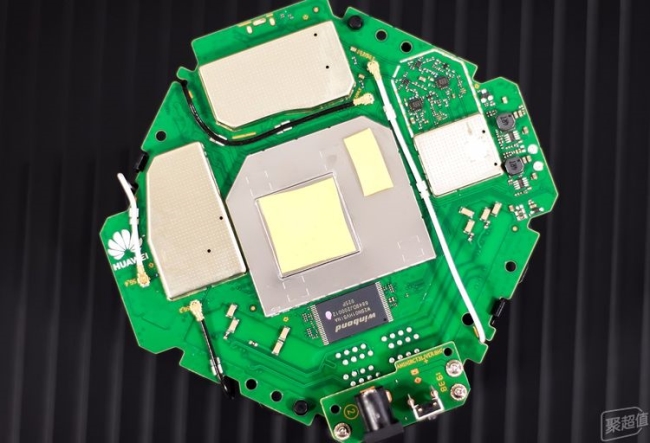
Under the shield cover in the middle of the motherboard is the processor, the running memory chip and the Gigabit Ethernet transceiver chip. The lower side should be the router's RF chip and signal amplifier.
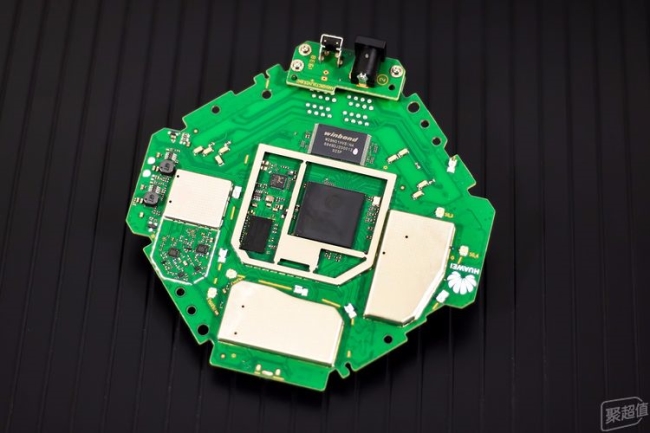
The design layout of the entire motherboard is still quite reasonable. The power interface and reset buttons are higher than the motherboard. There is a Winbond flash chip on the top of the processor, the model is W29N01HVSINA, and the capacity is 128MB.
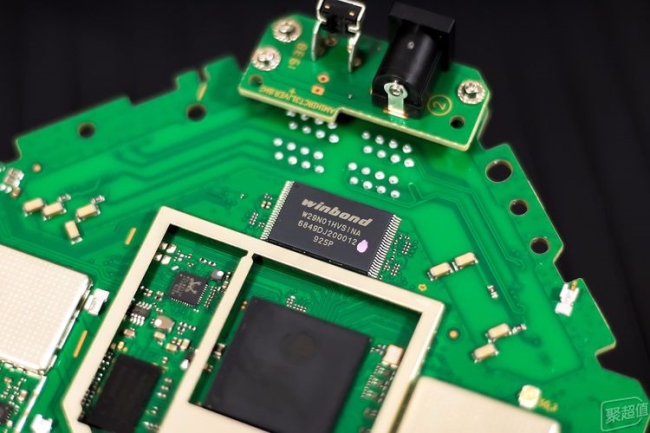
The processor model of the Honor Hunter Game Router is Lingxiao Hi5651T, with a quad-core running at 1.4GHz and Nanya 256MB running memory.
WEB control interface

After starting the routing, the RGB light on the top will light up. When we first start and log in to the control terminal of the routing, the page will enter the routing setting navigation interface automatically. Just follow the guide and prompts to complete the setting.
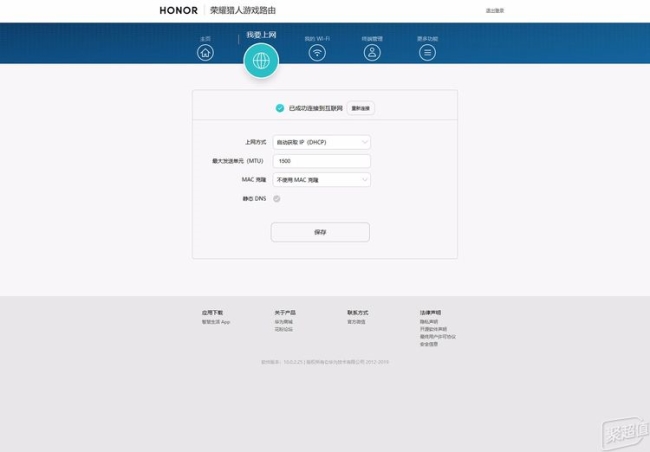
The Honor Hunter Gaming Router WEB control interface still uses the traditional interface design. Personally, I think that if add an e-sports style design to the interface, it can better meet the positioning of the Honor Hunter Gaming Router.
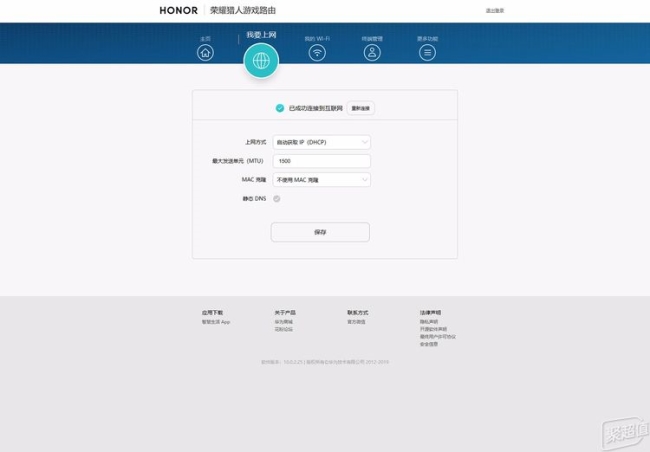
The Honor Hunter Game Router consists of three frequency bands: 2.4GHz, 5GHz, and game-specific channels. If we want to have exclusive access to this game-specific channels, it is better to set the WiFi password to be different from the other two frequency bands.
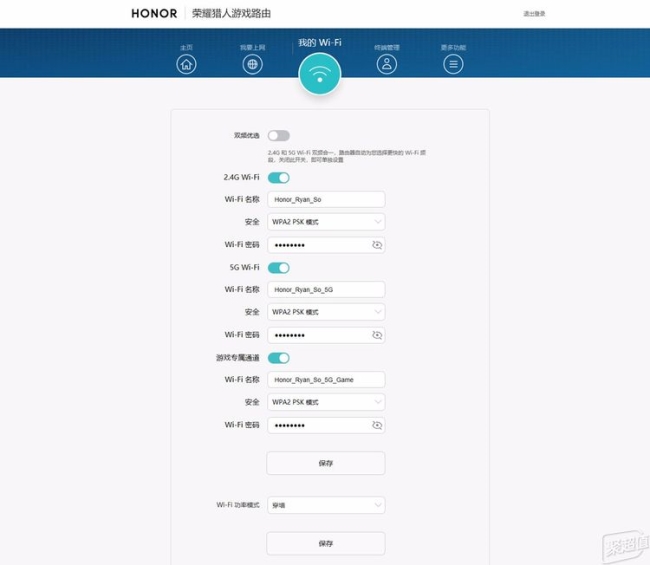
The Honor Hunter Game Router supports 5GHz low frequency band and 5GHz high frequency band. Ordinary 5G WiFi can only set low frequency band, that is, the channel can only be set to 36 ~ 64, and the exclusive game exclusive channel can only be set to 149 ~ 161.
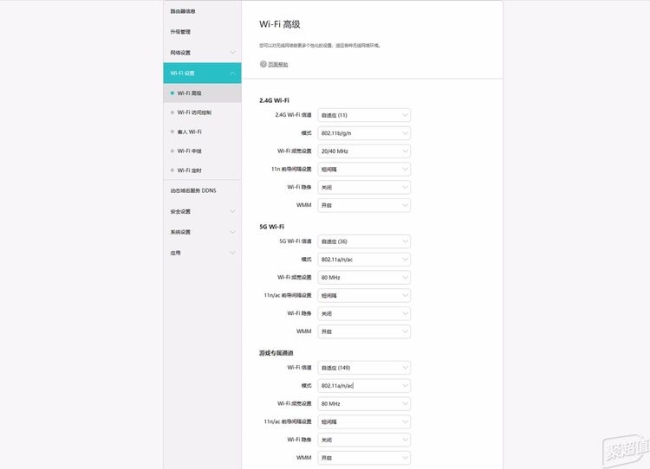
"Smart Life APP
The WEB console of the Honor Hunter game routing only can set some basic items. More exclusive functions need to be set and experienced through the APP. First, we need to download and install an application "Smart Life”. After the APP is connected to the route, the network connection status of the device will also be displayed on the main interface.


The router's built-in game acceleration Game Mode function will automatically identify game data and enter the acceleration mode. Huawei / Honor phones can support more than 3,000 games, and other brands of phones can support forty popular games.
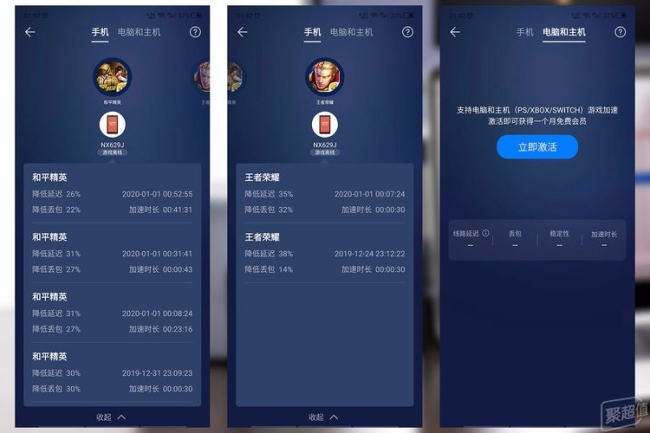
The Honor Hunter Game Router also has a built-in Xunyou online game accelerator, which provides network acceleration services for PCs and hosts without additional software or hardware. This Xunyou online game accelerator supports multiple games, such as "Monster Hunter: World", "PUBG", etc., and provides a one-month trial period, after that the users need to renew the service by themselves.
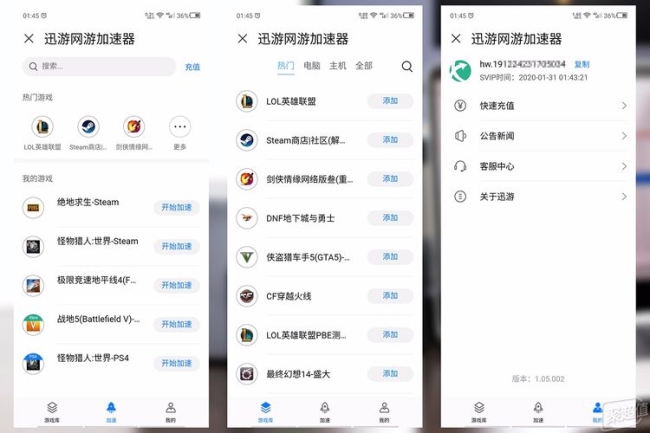
There are different types of plug-ins in the routing market, such as automatic restart, bandwidth speedup etc., which can provide various extended functions for the Honor Hunter Game Router and can manage routers better.
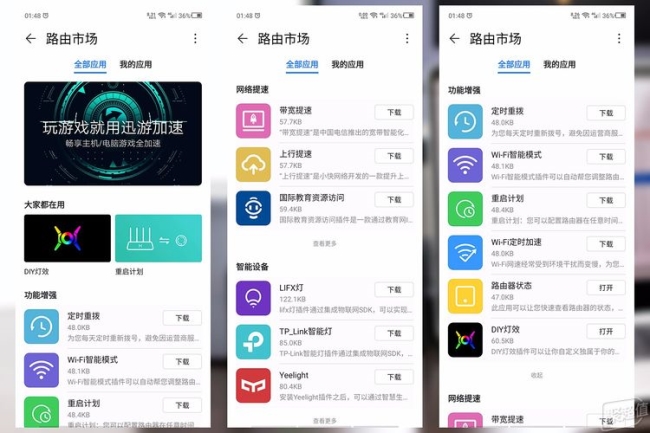
There is an interesting plug-in-DIY lighting effect plug-in. This plug-in provides four dynamic lighting effects. The users can choose their favorite colors and brightness.
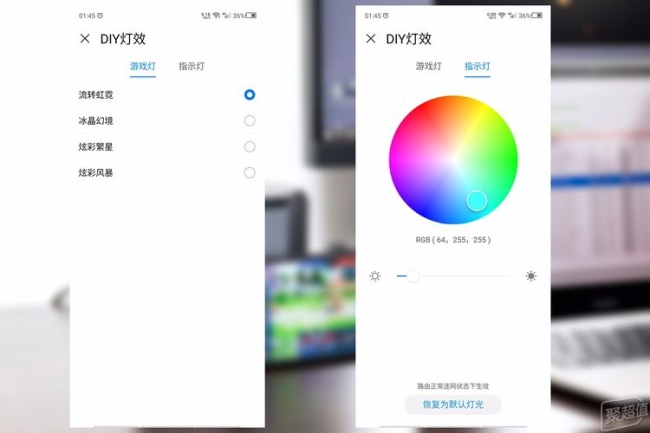
If the status light on the top of the router is red, it means that the router cannot connect to the network. If it is cyan or other custom lights, it indicates that the network is connected normally.

Shown below are several actual dynamic light effects



Signal strength testing
The Honor Hunter game routing uses tri-band concurrency. The rates of 2.4GHz, 5GHz and game-specific channels are 300 Mbps, 867 Mbps and 867 Mbps, and the total wireless rate is 2034Mbps.
First, test the strength of the wireless signal. The general environment layout is as shown below. All are solid walls, so the ability of wireless signals to pass through the wall is very important. The Honor Hunter game router is placed next to the TV in the living room, and four test points on the same floor are selected for signal strength testing.
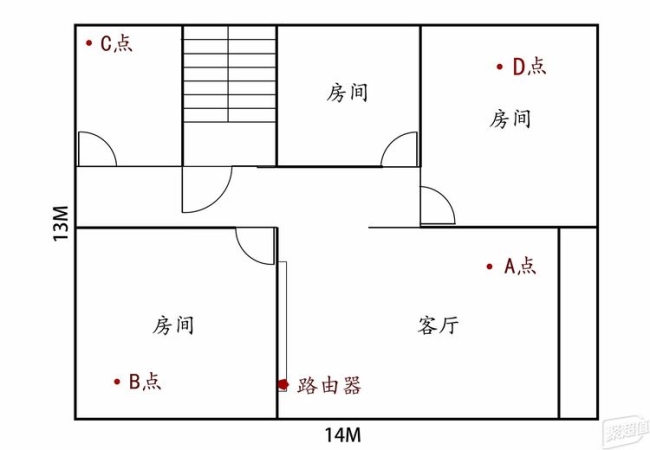
The signal strength at location A is the best; the straight line distance between location B and the router is the closest, but the 5GHz signal is weakened due to a solid load-bearing wall; the 5GHz signal strength and the stability of the connection at point C are still relatively good.
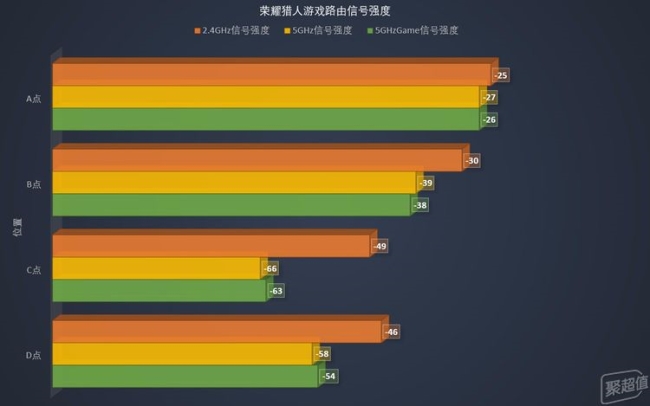
Honor MagicBook notebook built-in Inter AX200 wireless network card supports 802.11ax wireless network protocol. Let's take a broadband speed test firstly. The 200M telecommunication fiber broadband has a download rate of 186Mbps and an upload rate of 21Mbps, which conforms to the actual speed of 200M broadband basically.

Next, let's take a look at the data transmission speed of the internal network. Since the router does not support USB device sharing, the internal network data transmission test can only be performed through the wireless network. The results show that the transmission speed can actually reach about 40MB / S with 5G signals.
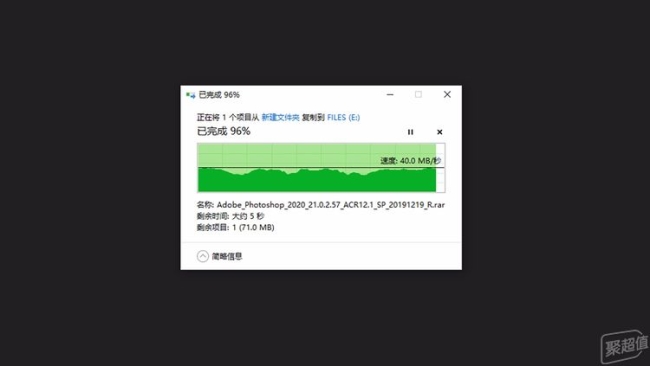
Finally, let's look at the results of actual game test speeds. The stability and low latency of the network connection is very important for the game. The Honor Hunter game router has two 5G WIFI channels, and each channel has a separate chip, which means that the wireless signals of the two do not affect each other.
Comparing the difference between the ordinary 5GHz channel and the game-only channel, the following figure shows that the average delay of 5GHz is 59ms, and the network delay will fluctuate when devices connected to this channel download data, but the delay of the game-only channel is quite smooth.
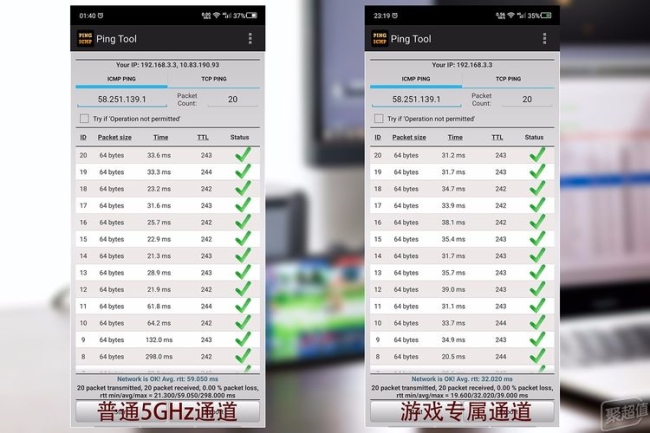
When the router detects that the game network data will enter the acceleration mode, the RGB lights on the top will automatically turn on dynamic effects. In fact, the Game Mode function can enter the acceleration mode even under ordinary 5GHz channels.

"Honor of Kings " has a built-in network diagnostic function. As can be seen from the comparison chart below, the network delay of the two channels is basically the same, and the delay performance of the game-only channel is slightly better. The server delay is basically about 70ms. The fluctuation of network delay is normal, but it will affect the stability of the game. I used "Honor of Kings " to test the network stability of the Honor Hunter game router. The entire game process speed almost did not show 460 or reconnect phenomenon. The delay within 100ms of online games has little impact on the gaming experience. The most serious problem is the problem of packet loss. Especially for games abroad such as "PUBG", network data loss will inevitably occur. When the data packet is lost, the character in the game teleports from one place to another, which will greatly reduce the player's gaming experience.

The Honor hunter game router's rugged mech style and the built-in antenna are subtly combined, which is more attractive than the common angular shapes and can adapt to different home styles. It is also equipped with a self-developed Lingxiao quad-core 1.4GHz processor, and built-in custom X antenna with a total transmission rate of 2100Mbps, which cooperates with the exclusive channel of the game to avoid the coincidence or conflict of wireless channels.It is particularly worth to mention that the Honor hunter game router also has built-in Xunyou online game accelerator and Game Mode function, which supports most of the popular games on the mobile and computer host. The best thing is to support mobile game network acceleration, so the network delay of mobile games has been significantly optimized, which plays a very important role for smooth games.