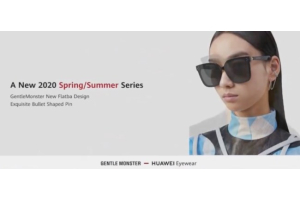Can HUAWEI M-Pencil Turn HUAWEIMatePad Pro Into a Notebook or Artboard?
The famous Spanish writer Cervantes said: "The pen is the tongue of thought." As a witness of the development history of the creative industry, pens have played different roles in various fields. They can be used to compose music scores and edit codes; they can be used to draw sketches and design sketches; they can be used to write poems and record novels.

People's earliest writing methods were lettering on mud and slate, and painting on the walls using some paint, and then gradually came to the concept of a pen. Ancient Greeks and Romans used iron rods to write on wax, Europeans and Americans used quill pens, and the earliest Chinese used Chinese brushes. Later Europeans invented pencils, pens, and ballpoint pens, and Chinese brushes were gradually replaced. So far, there are many different types of pens, and they continue to play an active role in the history of human writing and painting tools.

The shape of the pen changes with the advancement of technology. Nowadays, smart digital products are booming. In 2019, HUAWEIMatePad Pro was launched. In addition to multi-screen collaboration, computer mode, and new WPS, it also brought a HUAWEI M-Pencil stylus. From the appearance, this HUAWEI M-Pencil is the same as the pen and signature pen we usually use, but the functions involved in it are not able to do withordinary pens. It can be said that it is the soul of the entire HUAWEIMatePad Pro,which break a lot of limitations between hardware and software. Let ’s take a look at what surprises HUAWEI M-Pencil has brought to us?

HUAWEI M-Pencil: Sync Your Creativity
The design of HUAWEI M-Pencil is inspired by the most traditional wooden pencils. The M-Pencil body adopts a hexagonal integrated design and weighs only about 14g, looks fresh and stylish. It writes naturally like a pencil on paper, but even better with versatile strokes and features. In addition, a delay of 0.02 seconds is also accepted by users and they basically do not feel the delay when painting.
In order to writes naturally like a pencil on paper, HUAWEI M-Pencil strengthens the writing friction and supports side writing, so that the shadow effect can be easily drawn when HUAWEI M-Pencil is tilted, and colors with different depths also can be easily drawn according to different levels of pressure sensitivity, which is really a very friendly design for art students.

HUAWEI M-Pencil supports Bluetooth automatic pairing connection and magnetic charging, which can be placed on the top of the tablet. The strong magnetic attraction guarantees safe storage while charging the HUAWEI M-Pencil.
Nebo for HUAWEI: Professional Notebook
The biggest feature of Nebo for HUAWEI is that it has powerful AI recording capabilities, which is an APP developed by HUAWEI and the world-renowned stylus pen application company My Scrip. In this APP, users can take notes with two ways: stylus and keyboard.Before taking a note, we need to create and select a language, otherwise the AI function of writing cannot be handled properly (handwriting recognition of 58 languages is supported, but the language pack needs to be downloaded manually).
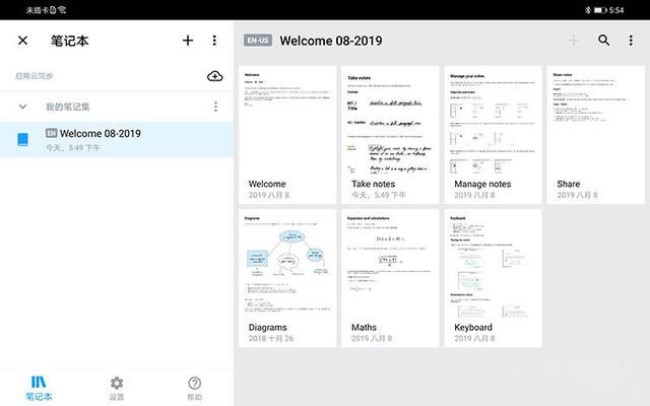

After entering the note, the user can select the thickness (6 types in total) and color of the HUAWEI Mi-Pencil, and then can write or draw naturally. During the writing process, the standard electronic font will be displayed at the top. As long as the handwriting you write is not very scribbled, it can be accurately recognized. Then click the ellipsis to convert the handwritten font to the standard electronic font, which really improves the reading effect.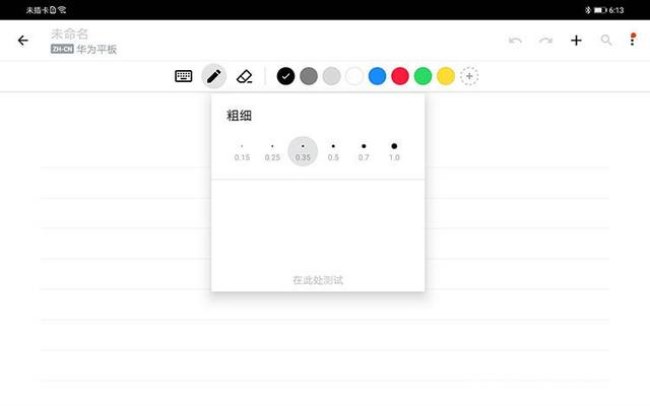
There are also some tips in terms of editing. For example, draw a vertical line between the text to split a line of text into two lines; double-tap the screen to quickly convert the chart drawn by the stylus into a printed chart......Please refer to the instructions for more specific editing techniques.
It is worth to mention that Nebo is the industry's first handwriting application that supports a keyboard and stylus hybrid input method. It can manage and re-edit your notes in a variety of convenient ways. It can manage and edit your notes in a variety of convenient ways. It is much more convenient to take it with you during meetings and college classes than carry a thick notebook. And the recording effect is much better than the handwriting effect because it supports electronic font and icon conversion. In additional, if your handwritten notes are text only, you can export or share them as text. For notes such as charts and sketches, you can also choose to export to HTML and PDF formats.
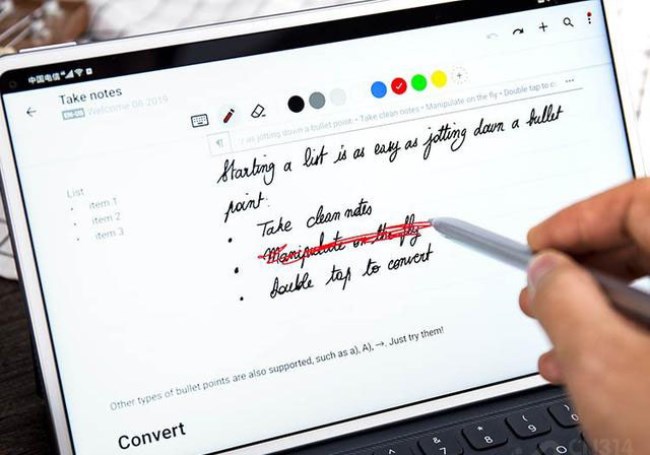
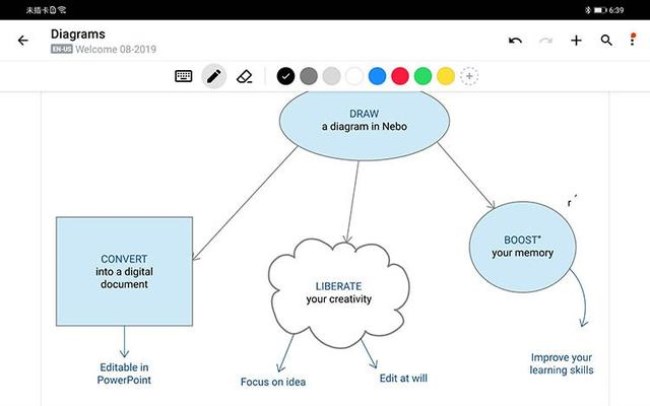
New Tools For Meeting and Inspiration Recording
HUAWEI combined with M-Pencil and add a memo function in HUAWEIMatePad Pro. Use your HUAWEI M-pencil gently tap the screen when it is off to wake it up and directly access the Notepad. Taking notes or drawing sketches, the variety of colors and brushes help you turn thoughts into visible ideas, while the intelligent typesetting and flexible editing organize the content for future review, edit and keyword search.
MyScript Calculator: AMore Powerful Calculation Tool Than aCalculator
What to do when encountering a complex formula that needs to be solved? Nebo has a powerful mathematical formula function-MyScript Calculator. When you write a mathematical formula directly, Nebo can not only automatically recognize it, then calculate the result, but also can export the formula in LaTeX or picture format. The calculation speed is quite fast. If any mathematical symbol is omitted in the middle, it will automatically ask questions and supplement it. This is very useful for science students or researchers!
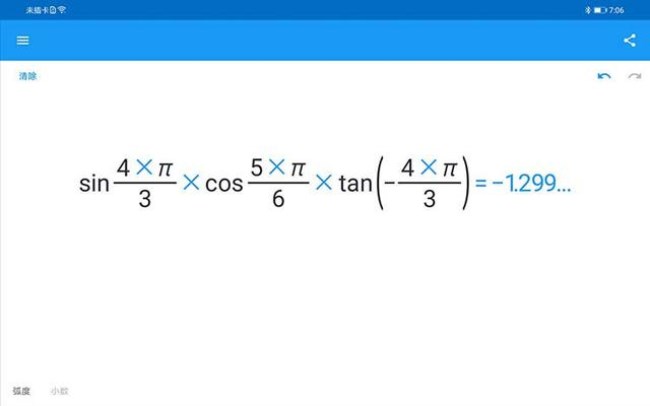
After entering the electronic age, with the development of large-screen products, the electronic pen seems to have become one of the necessary tools for matching large-screen products. In order to facilitate and save resources, people began to use screens and electronic pens to replace traditional paper and ordinary pens. The functional software that supports stylus provided by HUAWEIMatePad Pro is mainly related to creation, research and development, and learning, which greatly expands the utility of the stylus in the tablet.